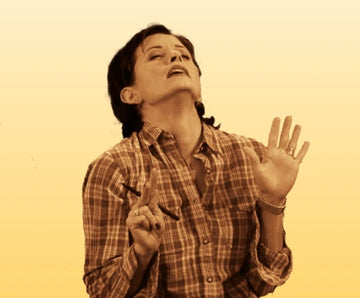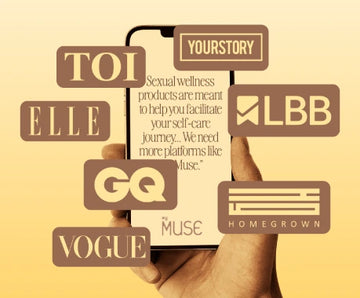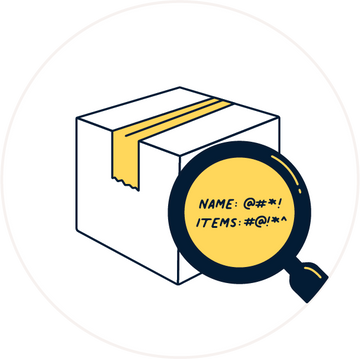The Double Tap Kit for her
Kit Inclusions






- Groove+
- Flick
-
- Long-press the Groove+ power button until the light blinks.
- Open MyMuse Sync app, enable Bluetooth, tap “Connect Massager.”
- Apply water-based lube (like Glide) and run the curved tip against your erogenous zones internally or externally. Explore!
- Control vibrations via the app —enjoy live control, create custom speeds, or share control with a partner through long-distance play.
P.S.- You can also use Groove+ without the app, simply shuffle through the 10 pre-set speeds using the power button on the massager.
P.S. — Only Groove+ can be used with the MyMuse Sync app. -
- Turn It On: Hold the power button for 3 seconds to switch Flick on.
- Get Going: Press the power button again to start the flicking motion.
Gently press Flick against your desired body part to feel the silicone tongue in action. - Turn It Up: Press the power button to increase the intensity.
Once you’ve cycled through all speeds, it’ll return to speed 1. - Turn Off: Hold the power button for 3 seconds to switch it off.
- Groove+
- Flick
-
- Run Time 1-1.5 hrs
- Water Proof IPX6
- Max Volume 60db
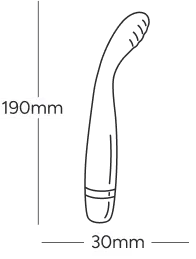
- Charge Time 1.5-2 hrs
- Battery300mah li-on
- Voltage Capacity 5V/1A
At MyMuse, we use the highest quality materials to ensure your safety, comfort and overall experience.
Made with 100% Body Safe Silicone, and free from BPA, latex, lead, and phthalates, Groove+ is totally safe for intimate use.
-
- Run Time 1.5 hours
- Water Proof IPX6
- Max Volume 55db

- Charge Time ~1 hrs
- Battery220mah li-on
- Voltage Capacity 5V/1A
- At MyMuse, we use the highest quality materials to ensure your safety, comfort and overall experience
- Made with Medical-grade, body-safe Silicone, and free from BPA, latex, lead, and phthalates, Breeze is totally safe for intimate use.
We offer a 100-day warranty for this product!
Featured Customer Reviews
Why Try The Double Tap Kit?
FAQs
Do I need to use the app to operate Groove+?
Yes– The MyMuse Sync app’s app unlocks the full Groove+ experience. If ever needed, you can also use Link+ manually by toggling through patterns with the power button.
How do I use the MyMuse Sync app?
To learn how to use the MyMuse Sync app and explore all its features, visit our How to Use & Troubleshoot page. This covers everything you need to get started and make the most out of your experience.
How do I download the MyMuse Sync app?
Scan the QR code in the product manual or find MyMuse Sync on the App Store or Google Play Store. Download, create an account, and start using your Groove+ massager!
Is gift-wrapping an option?
Yes! Select the option at checkout and leave a note for your recipient. We’ll take care of the rest :)